Samples Dashboard
The samples Dashboard is the first thing you should take a glance into when you're logging into your Launchmetrics Samples Platform.
You can easily navigate through the page to view key inventory stats, find out what returns are due back, what Samples need to be sent out and more!
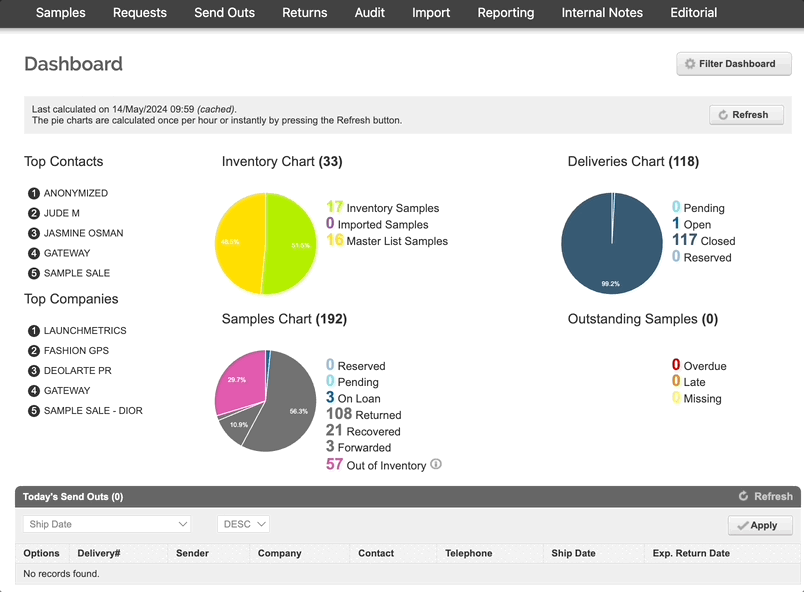
In your Dashboard you'll see the information that stands out is your pie charts! Your Pie Charts are a good way to get an overview of how you inventory is looking. Below you will learn what these pie charts contain.
- View your Inventory Chart which shows you your Available Inventory Samples, Imported Samples and any Master List Samples if you use this feature.
- View your Samples Chart which will give you an overview of the status of the Samples that are not in your inventory.
- Reserved
- Pending
- On Loan
- Returned
- Recovered
- Forwarded
- Out of Inventory
- View your Deliveries Chart which shows you the amount of deliveries you currently have out, along with their status.
- Pending
- Open
- Closed
- Reserved
- View your Outstanding Samples which shows you the Samples thaat are currently outstanding, to be returned.
- Overdue
- Late
- Missing
You can find out more about the meanings behind Status's & Delivered >> here <<
As you scroll further down the page you'll find more helpful information such as:
- Today's Send outs (Send Out's that are due to go out today)
- Overdue Reservations (Reservations that have not bee fulfilled, and it's passed their initial Send Out Date)
- Deliveries Sent Today (Deliveries that have been Send today)
- Returns Due today (Samples you're expecting back today, due to expected delivery date).
- Upcoming Send Outs (This can help you keep you ahead of your Send Outs in the coming days)
- Upcoming Returns (This can help you keep you ahead of your Returns in coming days )
Dashboard Live Data
Your Dashboard refreshes every hour! Therefore if you think your Dashboard is not reflecting your Inventory, just click the “REFRESH” button and your data will be updated.