Using the “Invited By” Feature
You can denote that an invitee was invited by someone specific by going to the “Invited By” column, and clicking “Edit” to add a new entry, or selecting an existing one. This is useful for noting that an individual was invited by a certain sponsor, client, company, or manager.
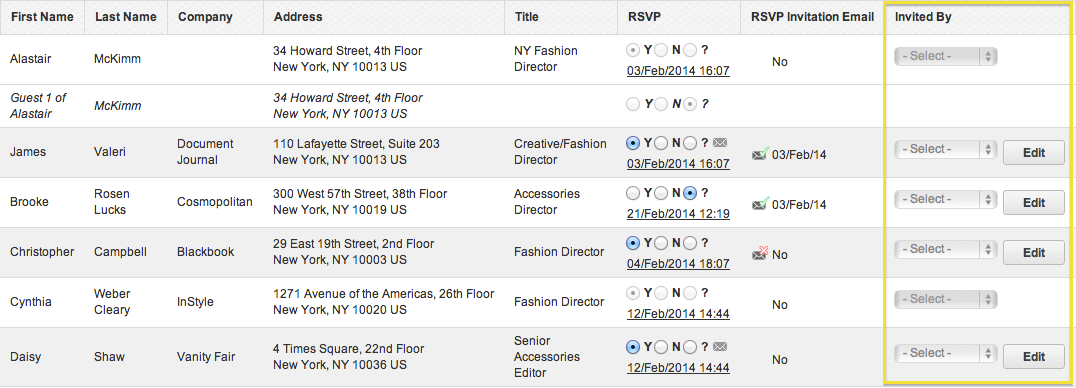
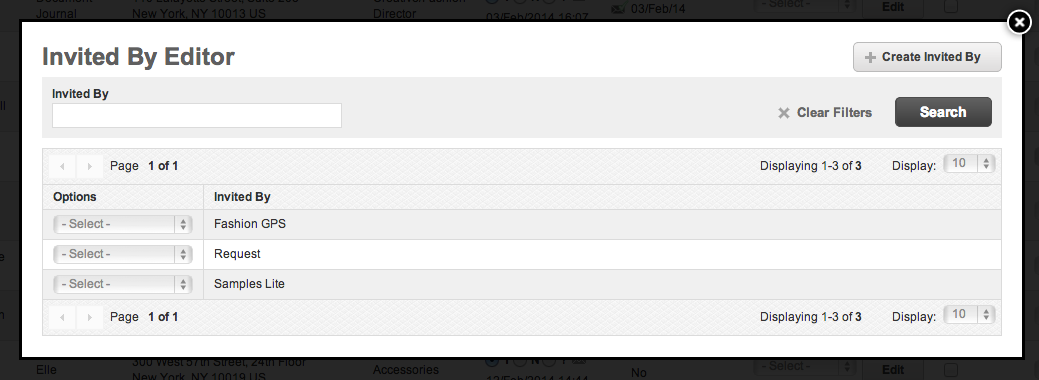
You can also bulk update the invited by value by selecting multiple invitees and going to the queue action menu to select an Invited by value for the selected invitees.