To help you store valid phone numbers from your Contacts, you can set up the mobile phone number fields in Contacts to be a valid international mobile number.
When creating or editing a Contact manually, this will activate a validation process checking the number provided has a country code and the correct number of digits. This same validation would be applied whenever importing via Excel, FTP, or API if activated.
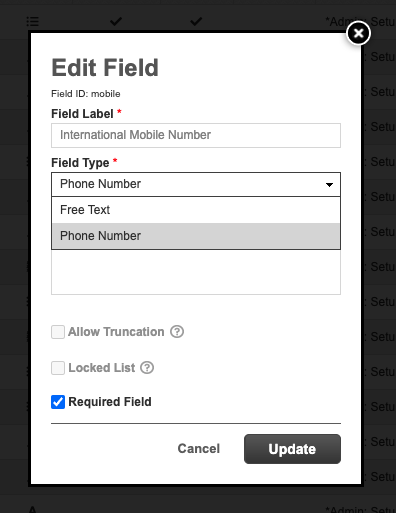
E.164 International format
We follow the E.164 Internal Global Service standard of expecting 3 digits for the country code and up to 12 digits for Global Subscriber number.