In order to better protect against users accidentally deleting contacts, there is a 2 step process in order to hard delete a Contact.
In order to delete a Contact, you must follow the following steps:
- In Contact Manager first Archive the contact (can also be done from Data Privacy Manager)
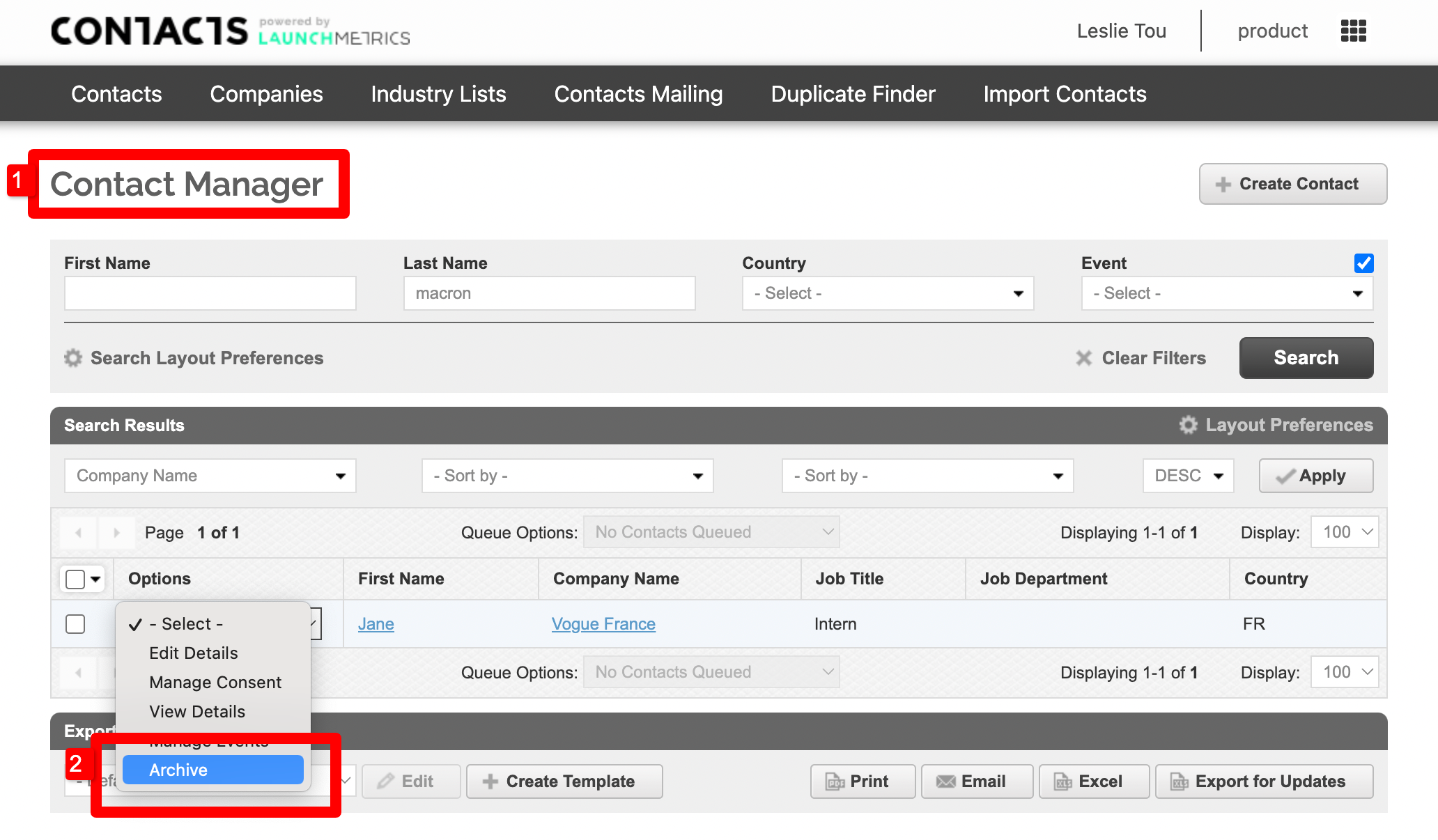 Click to Zoom
Click to Zoom
- Hover over the Contacts tab and go to the Data Privacy Manager > find the Archived contact > Delete
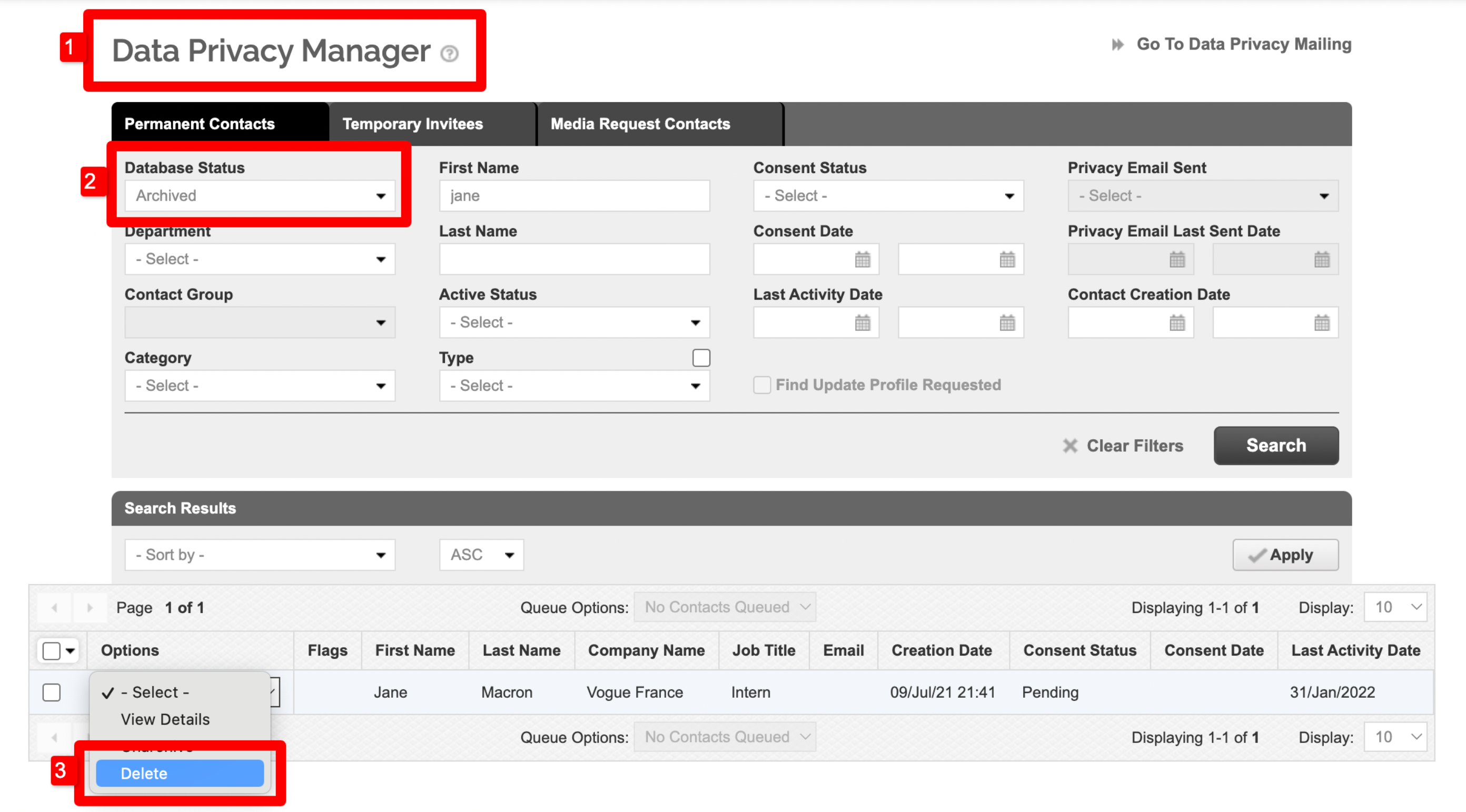 Click to Zoom
Click to Zoom