🗓 Events iOS app version 2.13.0 (2326) released on March 2024
✨ Seat your invitees faster
When organizing big events, you usually have a team of people managing the onsite check-in during the event, but you also have people dedicated to seating down the invitees. You must seat your invitees as fast as possible to provide a high-end experience for your invitees at the entrance of the event, and have your people dedicated to seating be as efficient as possible.
With our latest feature, you can:
- Look up the invitee's/guest's name
- See what seat the invitee is assigned to
- Visualize the invitee seat on the seating chart
And then lead your invitees to their seats in no time!
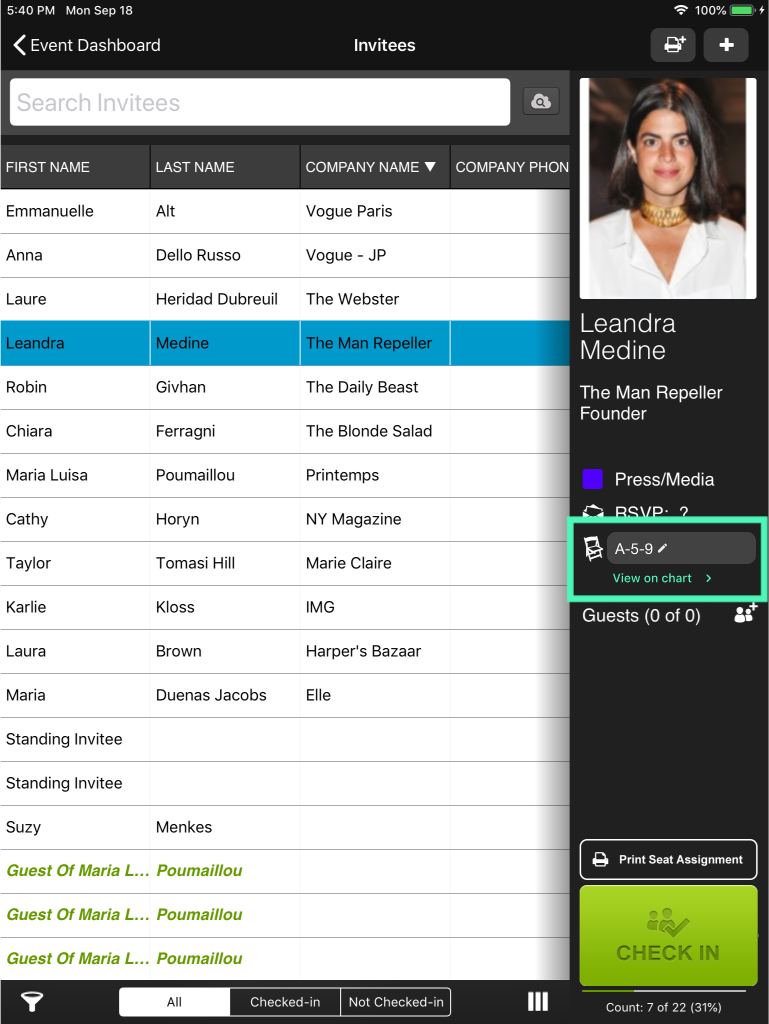
🐞 Bug Fixes
- Dashboard display: the check-in stats pie chart is not displaying correctly with no more visual bugs.
- Invitee list behavior: After searching for an invitee in the invitee list and reading their card, you're no longer redirected to the top of the invitee list when closing the invitee profile, but you will remain where you were on the list.
- Guest of: In the invitee list the "Guest of" has been correctly renamed and will display the name of the invitee the guest is linked to.
- Check-in and sorting: After sorting by RSVP status, you can now check-in invitees.